Navigating the Video Library
Locate the Video Library icon on the Navigation bar and click on it. A panel will pop up on your screen.Within this panel, you will find three tabs: "Premium", "Videos", and "History".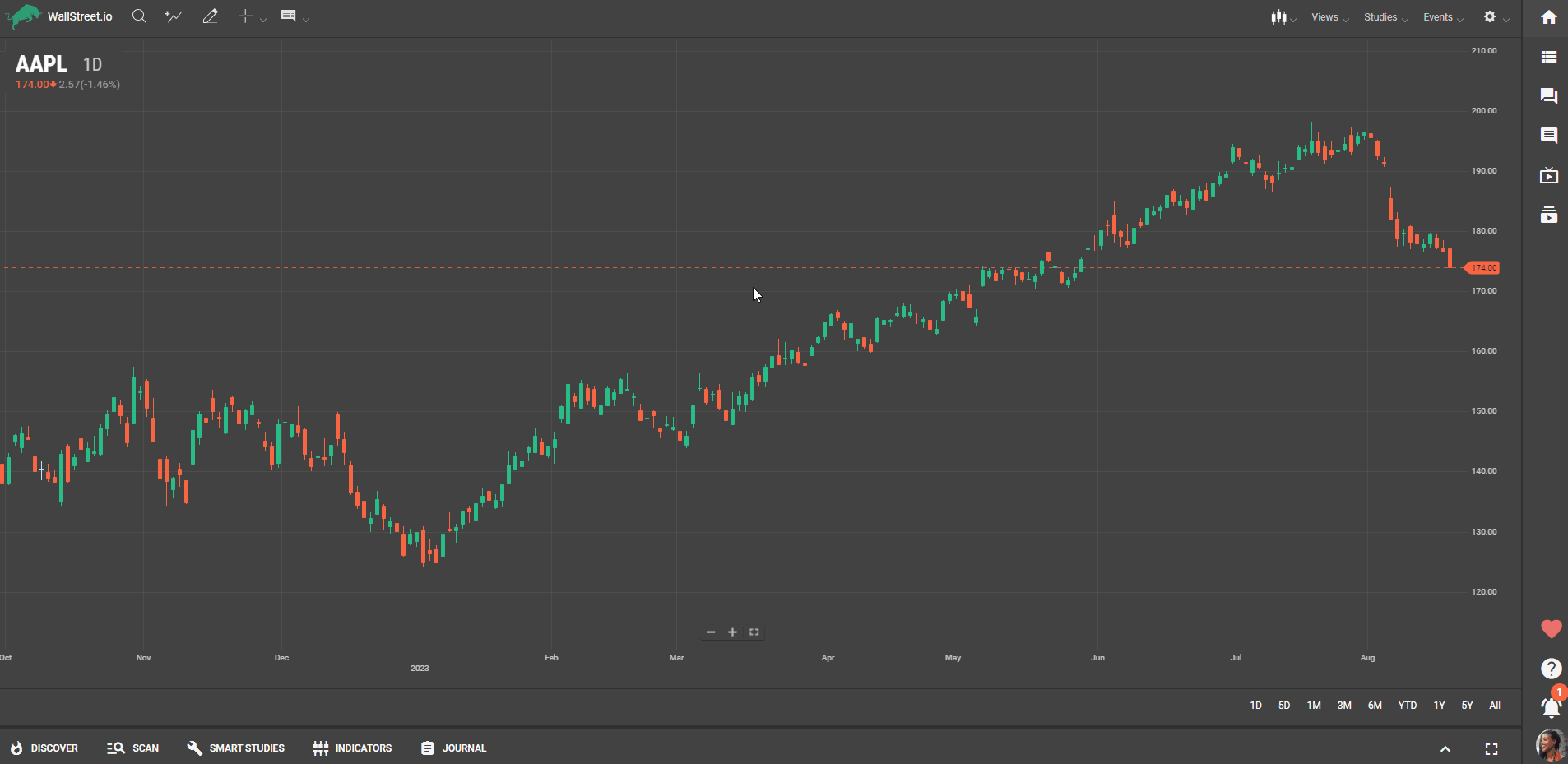
How to navigate the "Premium" tab
Click on the "Premium" tab. Here you'll find a range of in-depth, On-Demand learning materials previously known as University Courses.We recommend following a specific roadmap for the most effective learning experience. Start with the "Stocks Course", proceed to the "Beginner Options Course", and then move onto the "Payday Cycle Masterclass".After completing the "Payday Cycle Masterclass", which is one of our most popular courses, you should then access the "Advanced Options course".Following this, you have the choice to continue with either the "Day Trading Super Star Course" or the "Elliott Wave Workshop". Both are excellent resources that provide valuable trading strategies and insights.How to navigate the "Videos" tab
Click on the "Videos" tab. Here you will find a range of "Essential" videos.Begin with the "Getting Started" videos. These go beyond the reference-style help videos and delve into the practical application of the website's features.Next, check out our "How-To Guides". These quick help videos show the basics of finding and using features on the Wallstreet.io website. If you get stuck at any point, these videos will provide you with useful pointers.Watch "Member Success Stories" to gain insights into how other members are using our platform to trade.Check out "Trading with Indicators", a series where Nick G explains how to use the most popular indicators like Heikin-Ashi, MACD, Stochastics, Moving Averages, RSI, and the DMX.Any "Premium" video you might have purchased in the past will also be accessible from this tab.How to navigate the "History" tab
Click on the "History" tab. This is where you can resume watching partially watched videos. The videos will continue playing right from where you left off, saving you the hassle of trying to find your last viewing point manually.Regularly check the "History" tab to ensure you complete all the valuable learning material provided.Troubleshooting
If you notice something is not working properly, please review our Troubleshooting How-To Guide for useful tips and steps to take.
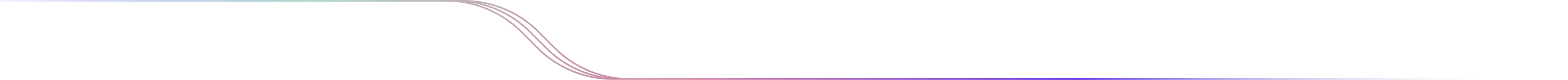
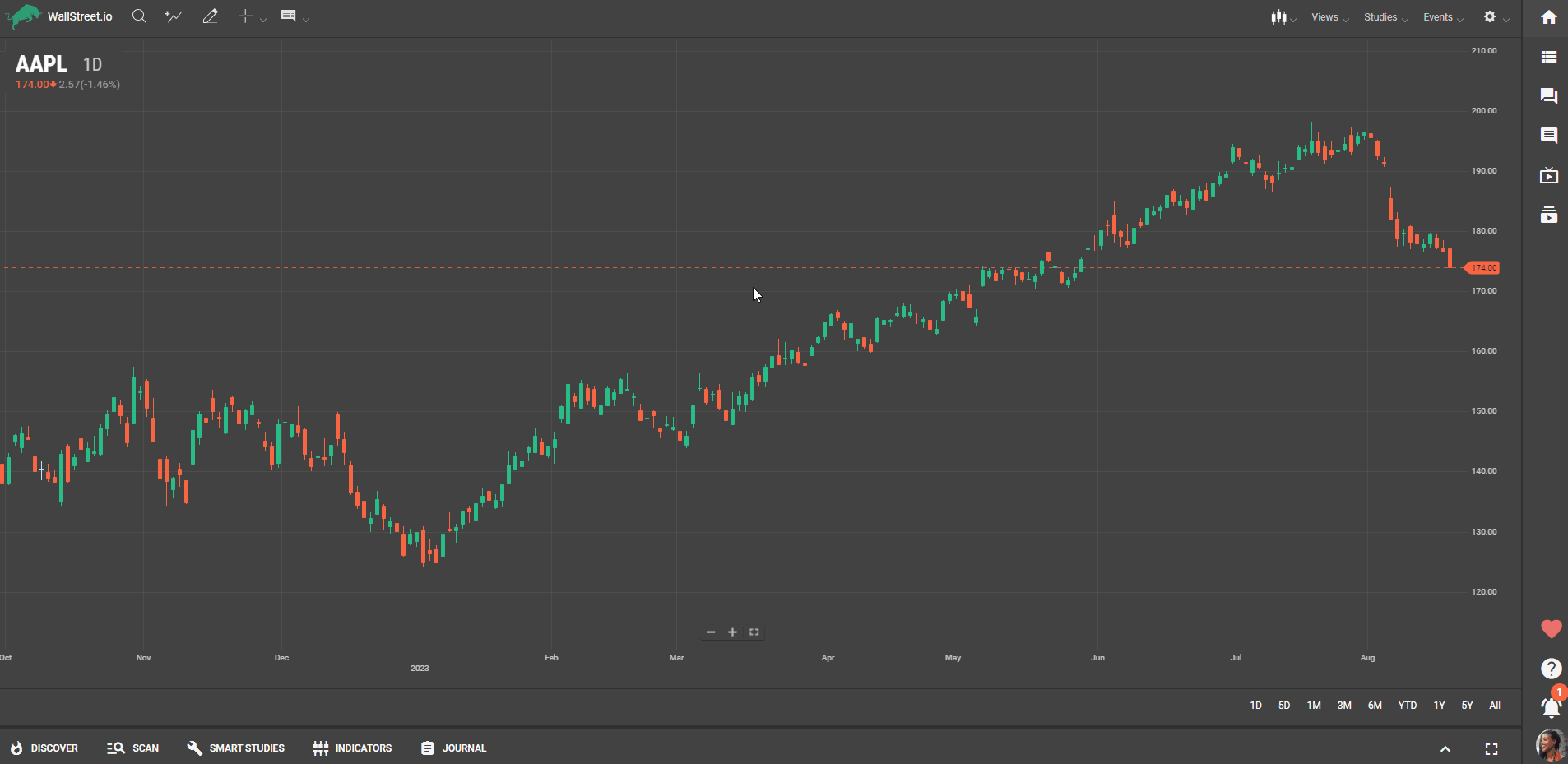

 Discover Tab Reference Guide
Discover Tab Reference Guide Discover Tab How-To Guide
Discover Tab How-To Guide Smart Studies How-To Guide
Smart Studies How-To Guide Smart Studies Reference Guide
Smart Studies Reference Guide Scan Tab Reference Guide
Scan Tab Reference Guide Scan Tab How-To Guide
Scan Tab How-To Guide Watchlists How-To guide
Watchlists How-To guide Watchlists Reference Guide
Watchlists Reference Guide Chatrooms Reference Guide
Chatrooms Reference Guide Community Wall How-To Guide
Community Wall How-To Guide Community Wall Reference Guide
Community Wall Reference Guide Streams Reference Guide
Streams Reference Guide Streams How-To Guide
Streams How-To Guide