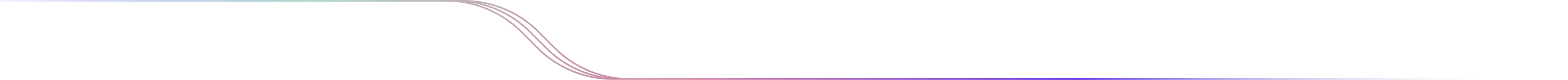
Community Wall Reference Guide
Community Wall
The Community Wall widget section is a dynamic platform feature that allows you to engage with the trading community, share information, and participate in discussions.
Text Formatting Options
When creating a post, you can format your text by selecting bold or italic styles to emphasize specific words or phrases. You also have the option to categorize your post as a heading, title, subheading, or paragraph, depending on the nature and purpose of your content.
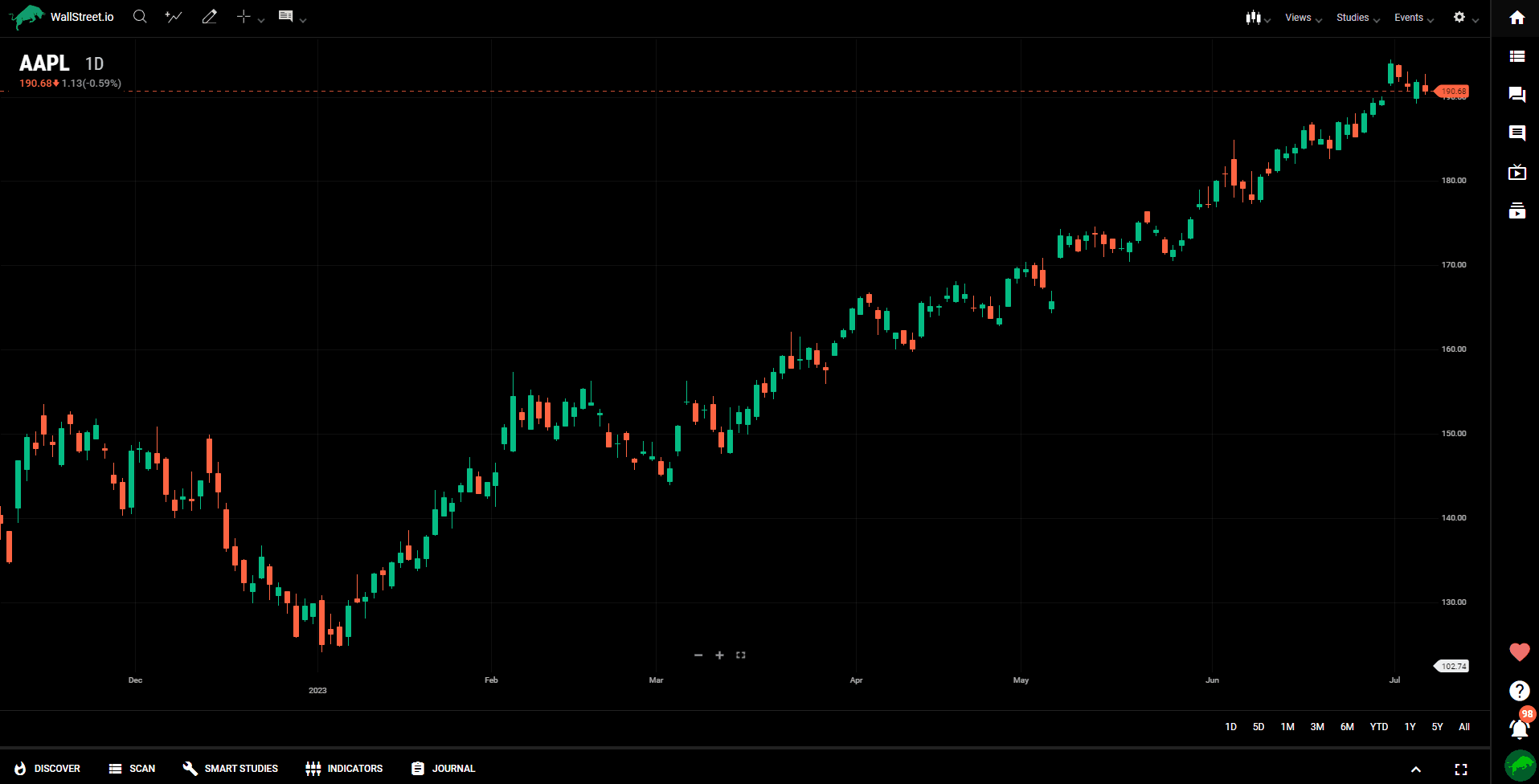
Sharing Strategies and Links
The Community Wall widget enables you to share trading strategies directly from our database, providing valuable insights to fellow traders.
Additionally, you can share links to external resources, such as educational articles, research papers, or relevant websites, to provide additional context and information to the community.
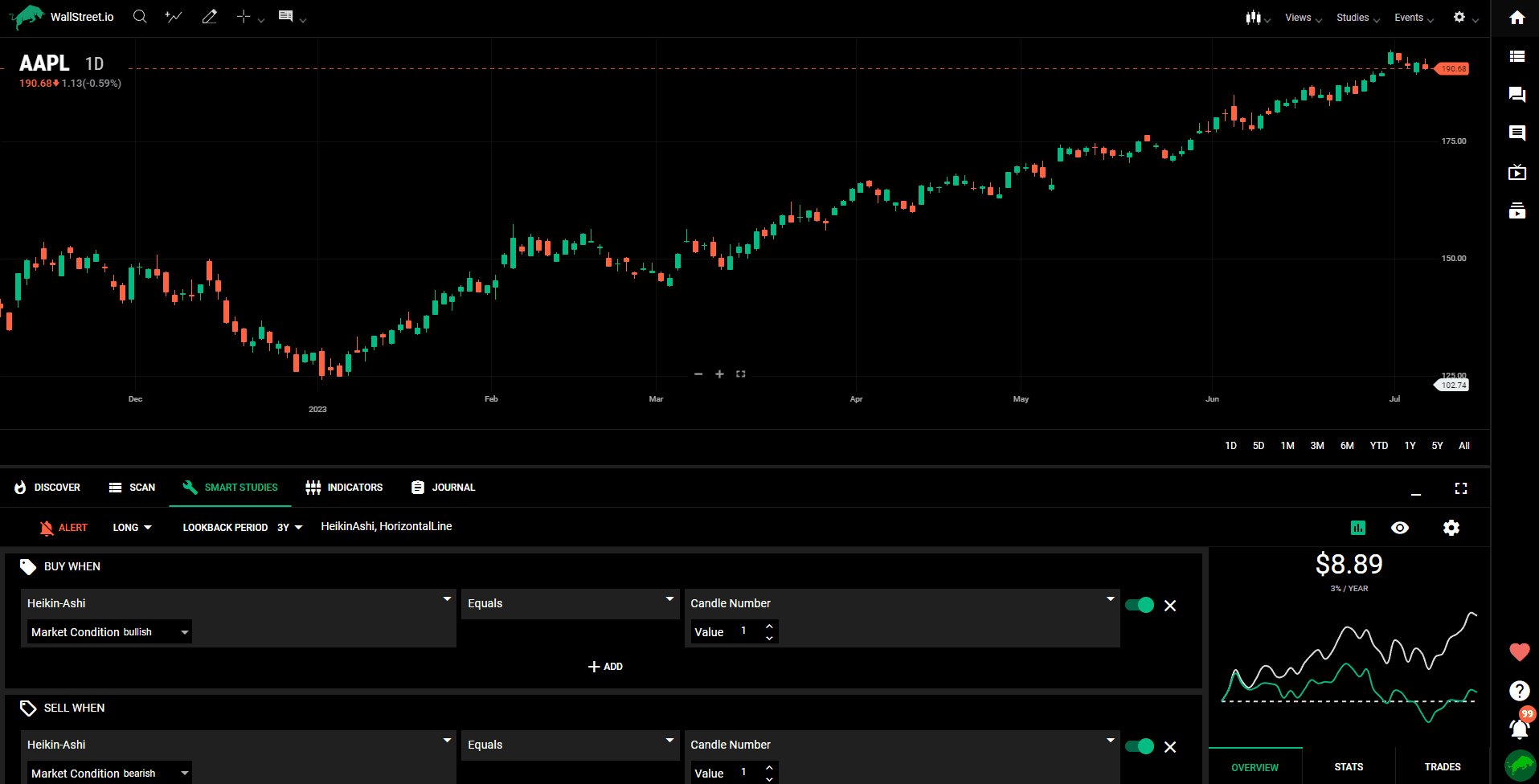
Posting Pictures or Photos
You can enhance your posts by attaching pictures, photos or videos that complement your trading ideas or provide a visual representation of concepts. Images can include charts, graphs, screenshots, or any other visual aids that support your trading analysis or strategy.
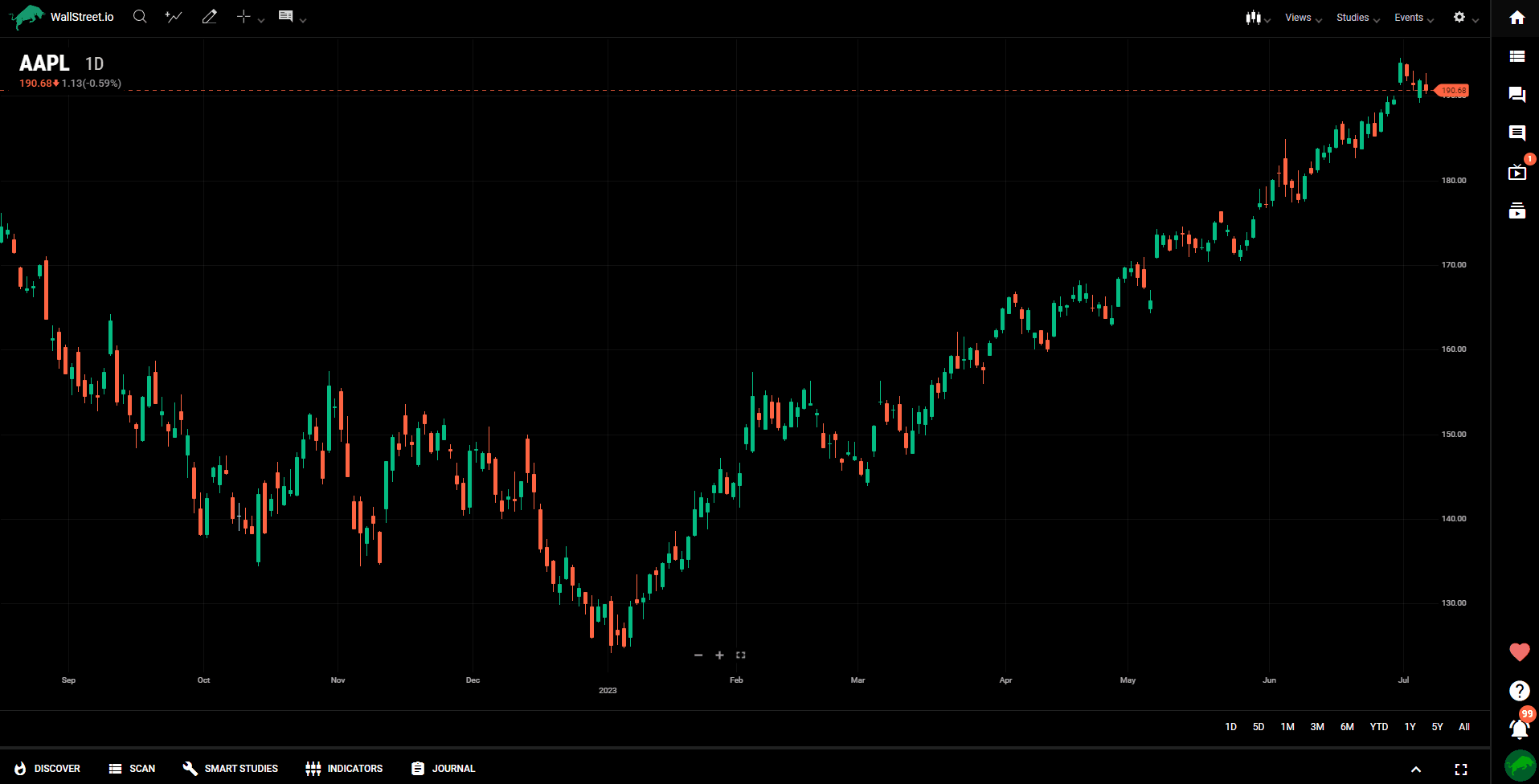
Interacting with Posts
Users can engage with your posts and show appreciation for the content shared by liking, saving it to bookmark it for future reference, or commenting on them fosters discussion, allowing other users to ask questions, provide feedback, or share their perspectives.
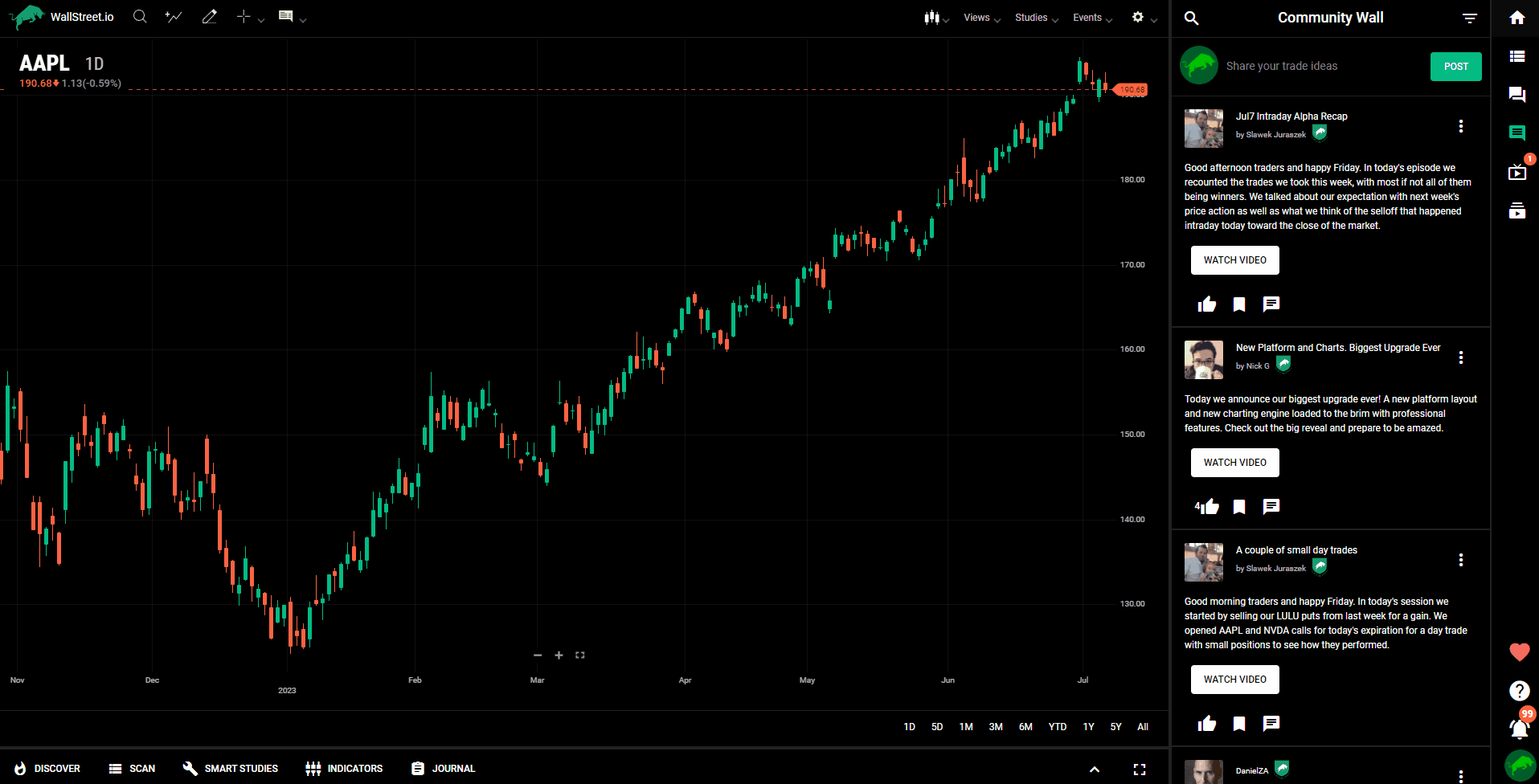
The Community Wall widget is designed to promote a positive and collaborative environment. Please respect fellow users, adhere to the platform's guidelines, and ensure that your posts contribute value to the community.

 Discover Tab Reference Guide
Discover Tab Reference Guide Discover Tab How-To Guide
Discover Tab How-To Guide Smart Studies How-To Guide
Smart Studies How-To Guide Smart Studies Reference Guide
Smart Studies Reference Guide Scan Tab Reference Guide
Scan Tab Reference Guide Scan Tab How-To Guide
Scan Tab How-To Guide Watchlists How-To guide
Watchlists How-To guide Watchlists Reference Guide
Watchlists Reference Guide Chatrooms Reference Guide
Chatrooms Reference Guide Community Wall How-To Guide
Community Wall How-To Guide Community Wall Reference Guide
Community Wall Reference Guide Streams Reference Guide
Streams Reference Guide Streams How-To Guide
Streams How-To Guide