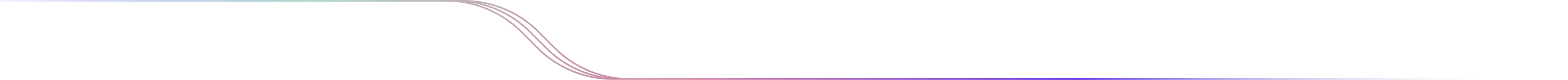
Chatrooms Reference Guide
Chatrooms
Engage in discussions about trading, market trends, and strategies with fellow platform users! Join either the General Chat or specific chatrooms for our Live Meetups, where users can interact and share insights in real-time.
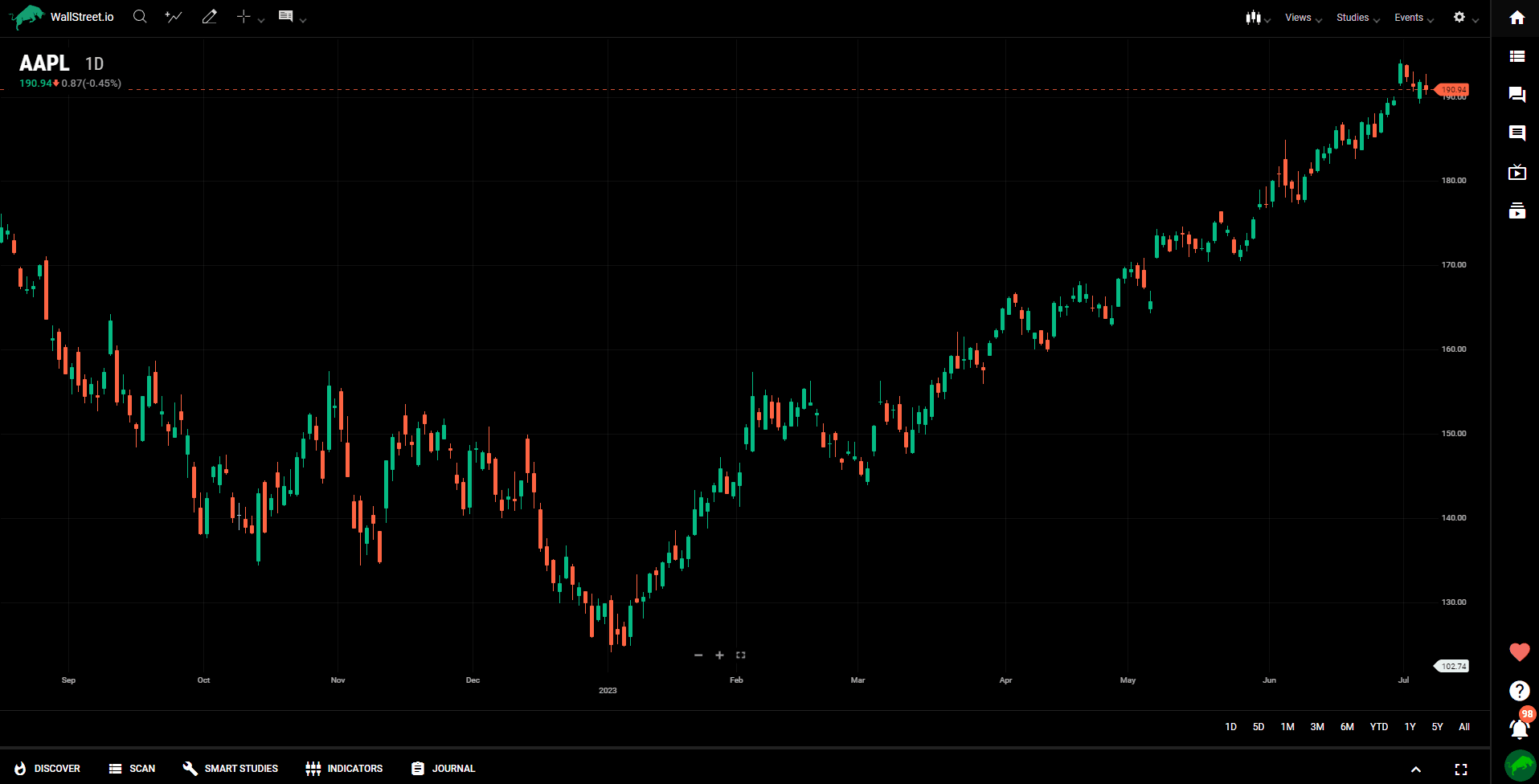
House Rules
Before participating in the chatrooms, it is recommended to read and familiarize yourself with the House Rules. These rules ensure a respectful and productive environment for all users.
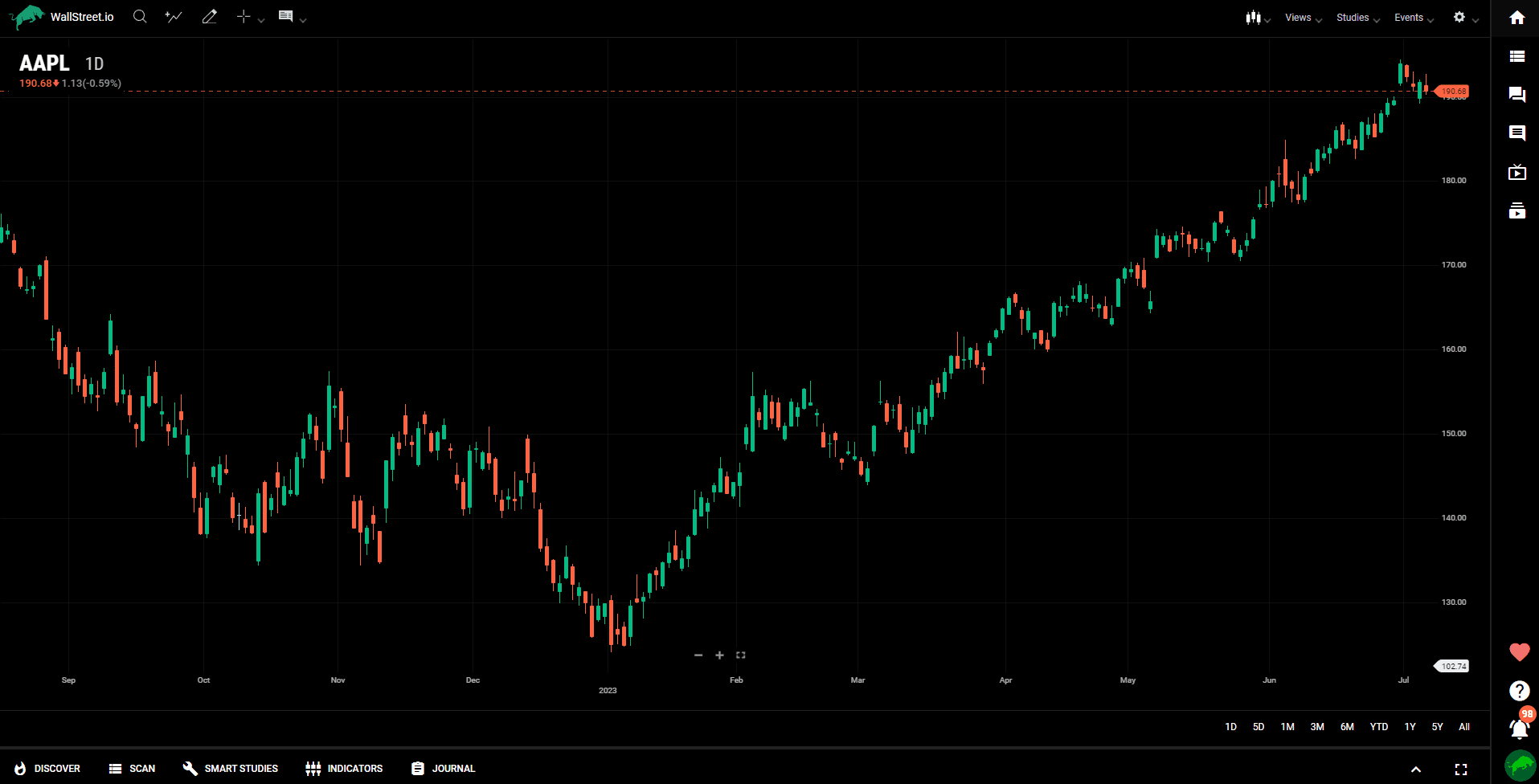
Chatroom Settings
These will allow you to adjust the chatroom settings according to your preferences like control sound, notifications, images, and pop-out window options to personalize your chatroom experience.
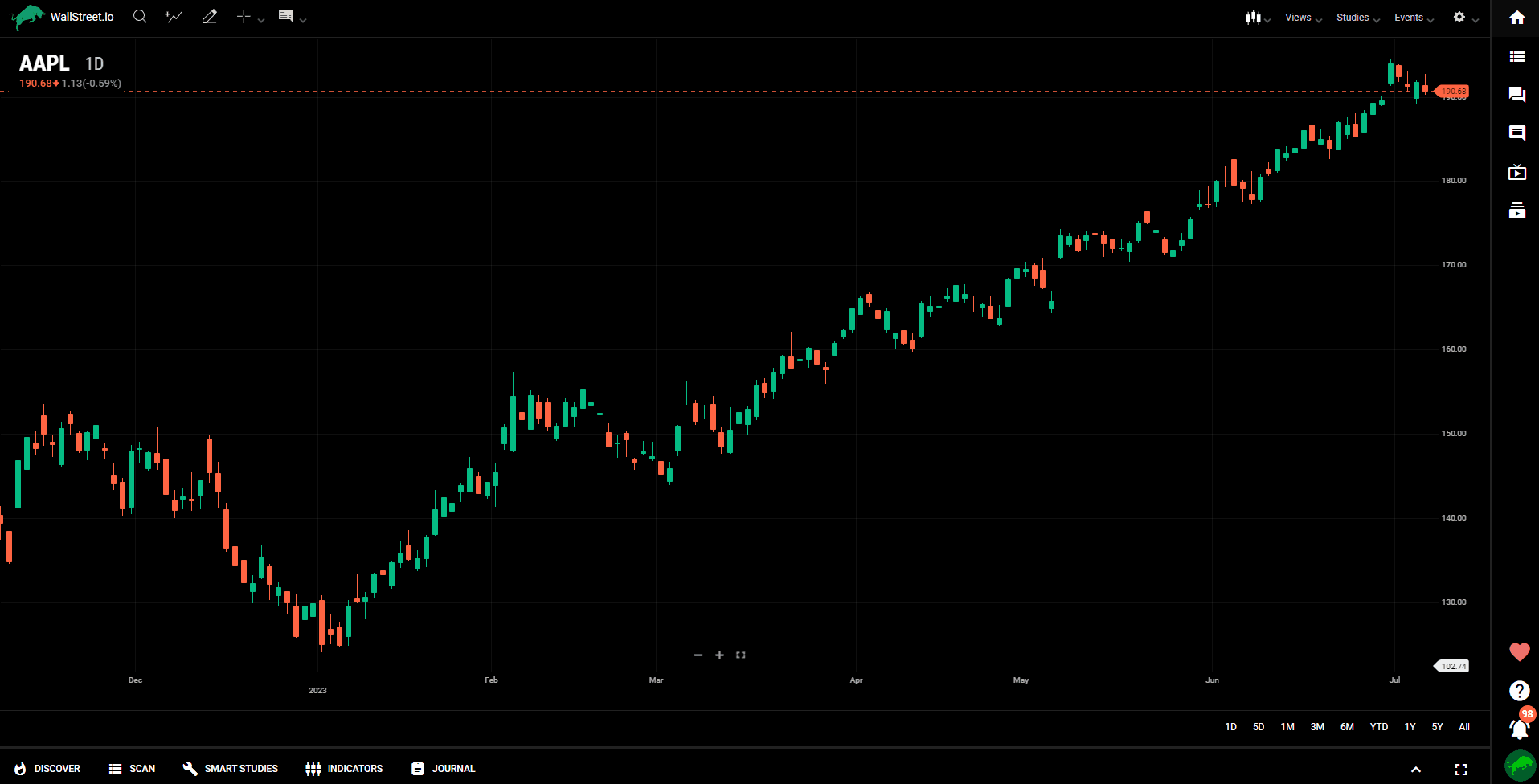
Search Tool and Filter options
Use the search tool to find specific messages or conversations. You can search for old messages based on specific topics or users to quickly retrieve relevant information. Use filtering options to refine your search within a chatroom. Filter specific messages from particular users in specific chatrooms for easier navigation and retrieval.
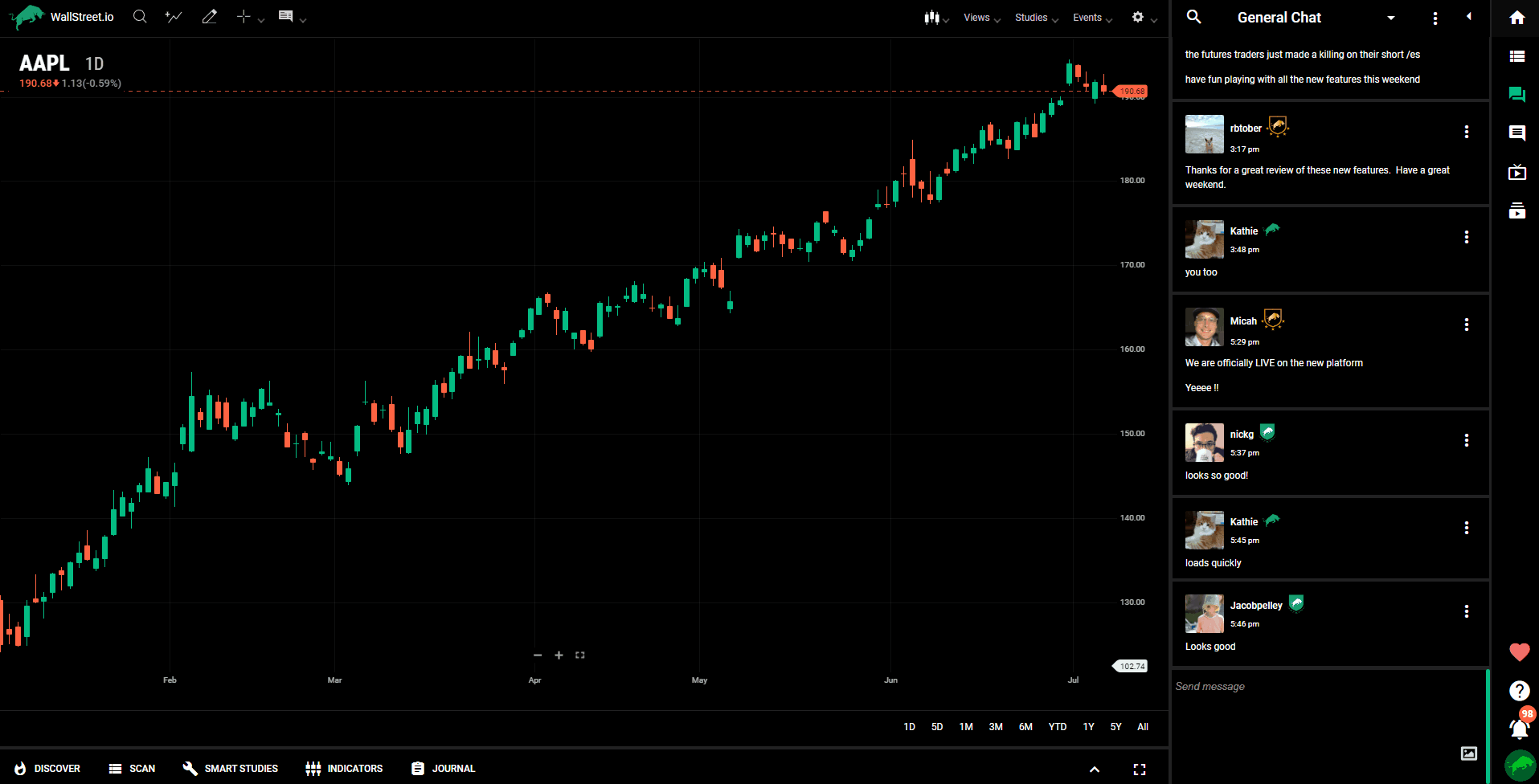
Remember to engage in meaningful discussions, respect fellow users, and adhere to the platform's guidelines to maintain a positive and informative chatroom environment.

 Discover Tab Reference Guide
Discover Tab Reference Guide Discover Tab How-To Guide
Discover Tab How-To Guide Smart Studies How-To Guide
Smart Studies How-To Guide Smart Studies Reference Guide
Smart Studies Reference Guide Scan Tab Reference Guide
Scan Tab Reference Guide Scan Tab How-To Guide
Scan Tab How-To Guide Watchlists How-To guide
Watchlists How-To guide Watchlists Reference Guide
Watchlists Reference Guide Chatrooms Reference Guide
Chatrooms Reference Guide Community Wall How-To Guide
Community Wall How-To Guide Community Wall Reference Guide
Community Wall Reference Guide Streams Reference Guide
Streams Reference Guide Streams How-To Guide
Streams How-To Guide